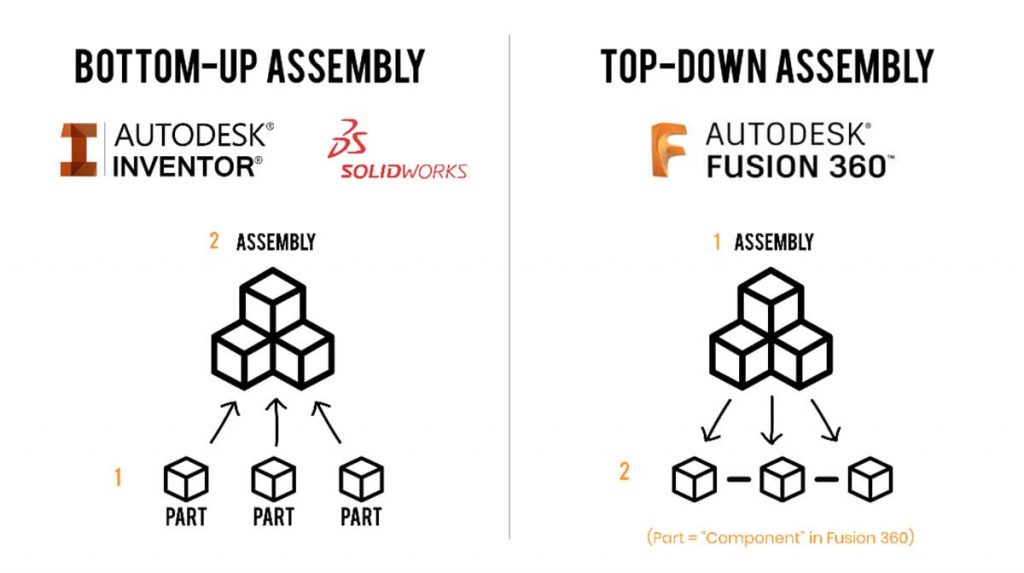https://youtu.be/vLTn3mG5J7Y?t=78
Shows how to create a new paragraph style in the Pages app on me Mac Mini.
When I create BigG style it shows up in ALL CAPS, but the default font styles show up in the dropdown menu in mixed case.
Me BigG font is apparently a second-class citizen.
It's me font, because I utilized advanced to get this far and hope to continue in that vein.
Varicose Veins, but not Pulmonary Artery.